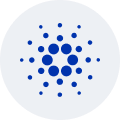Bitcoin is one of the most popular cryptocurrencies in the market. First introduced in 2009 by Satoshi Nakamoto, Bitcoin continues to the top cryptocurrency according to market capitalization. Bitcoin paved the way for many existing altcoins in the market and become a payment solution.
The live price of Bitcoin is € 82,018.50 per
(BTC /
EUR) with a
current market cap of €
1,641,200,085,361.80 EUR. 24-
hour trading volume is € 48,734,134,908.51 EUR. BTC to EUR price is updated in
real-time. Bitcoin is -2.02% in the
last 24 hours with a circulating supply of 19,976,281.00.
BTC Price History EUR
| Date Comparison | ||
|---|---|---|
| Today |
€ 82,018.50
|
-2.02%
|
| 30 Days |
€ 74,709.10
|
+8.91%
|
| 60 Days |
€ 80,277.60
|
+2.12%
|
| 90 Days |
€ 91,925.10
|
-12.08%
|
People Also Ask: Other Questions About Bitcoin
Buying Bitcoin (BTC) can seem complex, but the process is relatively straightforward once you break it down into steps. Here’s a quick guide on how to buy Bitcoin:
1. Choose a Bitcoin Wallet
Before you can purchase Bitcoin, you need a place to store it. A Bitcoin wallet is a digital wallet that allows you to receive, hold, and send Bitcoin. There are several types of wallets including:
- Hardware Wallets: Physical devices designed to securely store cryptocurrency offline (e.g., Ledger, Trezor).
- Software Wallets: Apps that you can download to your phone or computer (e.g., Exodus, Electrum).
- Web Wallets: Online wallets managed by a third party (e.g., Coinbase Wallet).
- Fill out the registration form, entering your username, password, first name, and last name.
- After submitting the form, a confirmation email will be sent to your email address. Follow the link in the email to verify your email address.
- After verifying your email, log into the platform.
- Complete the identity verification process to gain access to the full functionality of the platform.
3. Buy Bitcoin
- Once verification is successful, you can proceed to purchase Bitcoin. In the conversion section, select the "Buy" option and specify the desired purchase amount.
- Enter the address of your cryptocurrency wallet where the funds should be sent.
- Choose a convenient payment method from the available options.
- Confirm the order and make the payment using your chosen method.
- After receiving the payment, the platform will complete the exchange and send the cryptocurrency to your specified wallet.
4. Keep Your Wallet Secure
- Regularly back up your wallet.
- Enable two-factor authentication (2FA).
- Consider using a hardware wallet for large amounts.
1. Choose a Bitcoin Wallet
Before you can purchase Bitcoin, you need a place to store it. A Bitcoin wallet is a digital wallet that allows you to receive, hold, and send Bitcoin. There are several types of wallets including:
- Hardware Wallets: Physical devices designed to securely store cryptocurrency offline (e.g., Ledger, Trezor).
- Software Wallets: Apps that you can download to your phone or computer (e.g., Exodus, Electrum).
- Web Wallets: Online wallets managed by a third party (e.g., Coinbase Wallet).
Choose a wallet based on your security needs and convenience.
2. Register and verify your account on Venlynx
This detailed step-by-step guide will help you register and start using the platform to buy cryptocurrency.
- Fill out the registration form, entering your username, password, first name, and last name.
- After submitting the form, a confirmation email will be sent to your email address. Follow the link in the email to verify your email address.
- After verifying your email, log into the platform.
- Complete the identity verification process to gain access to the full functionality of the platform.
3. Buy Bitcoin
- Once verification is successful, you can proceed to purchase Bitcoin. In the conversion section, select the "Buy" option and specify the desired purchase amount.
- Enter the address of your cryptocurrency wallet where the funds should be sent.
- Choose a convenient payment method from the available options.
- Confirm the order and make the payment using your chosen method.
- After receiving the payment, the platform will complete the exchange and send the cryptocurrency to your specified wallet.
4. Keep Your Wallet Secure
- Regularly back up your wallet.
- Enable two-factor authentication (2FA).
- Consider using a hardware wallet for large amounts.