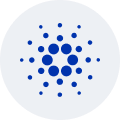The live price of Chainlink is € 8.11 per
(LINK /
EUR) with a
current market cap of €
5,664,157,210.68 EUR. 24-
hour trading volume is € 890,000,723.33 EUR. LINK to EUR price is updated in
real-time. Chainlink is -0.86% in the
last 24 hours with a circulating supply of 708,099,970.45.
LINK Price History EUR
| Date Comparison | ||
|---|---|---|
| Today |
€ 8.11
|
-0.86%
|
| 30 Days |
€ 11.98
|
-47.64%
|
| 60 Days |
€ 12.02
|
-48.11%
|
| 90 Days |
€ 12.70
|
-56.54%
|
About Chainlink (LINK)
Chainlink (LINK) is a decentralized oracle network that plays a crucial role in the blockchain ecosystem by enabling smart contracts to securely interact with off-chain data. Launched in 2017, Chainlink has grown to become one of the most popular and widely used cryptocurrencies in the market.
People Also Ask: Other Questions About Chainlink
Buying Chainlink (LINK) is a similar process to purchasing Bitcoin, but with a few specific steps tailored to LINK. Here’s a quick guide on how to buy Chainlink:
1. Choose a Chainlink Wallet Before purchasing Chainlink, you'll need a wallet to store it. Chainlink (LINK) is an ERC-20 token, so you’ll need an Ethereum-compatible wallet. There are several options:
- Hardware Wallets: Physical devices that offer high security for storing cryptocurrencies offline (e.g., Ledger, Trezor).
- Software Wallets: Applications for your phone or computer that can securely store Ethereum-based tokens (e.g., MetaMask, Trust Wallet).
- Web Wallets: Online wallets that are managed by third-party services (e.g., MyEtherWallet, Coinbase Wallet). Select a wallet based on your security preferences and ease of use.
- Software Wallets: Applications for your phone or computer that can securely store Ethereum-based tokens (e.g., MetaMask, Trust Wallet).
- Web Wallets: Online wallets that are managed by third-party services (e.g., MyEtherWallet, Coinbase Wallet). Select a wallet based on your security preferences and ease of use.
2. Register and Verify Your Account on Venlynx Follow these steps to create and verify your account on Venlynx:
- Click the "Register" button on the Venlynx platform.
- Complete the registration form with your username, password, first name, and last name.
- Submit the form, and check your email for a confirmation link. Click the link to verify your email address.
- After verifying your email, log in to Venlynx.
- Complete the identity verification process to unlock full functionality on the platform.
- Complete the registration form with your username, password, first name, and last name.
- Submit the form, and check your email for a confirmation link. Click the link to verify your email address.
- After verifying your email, log in to Venlynx.
- Complete the identity verification process to unlock full functionality on the platform.
3. Buy Chainlink
- After verification, navigate to the trading section of Venlynx to buy Chainlink. Select the "Buy" option and specify the amount of LINK you wish to purchase.
- Enter your Ethereum-compatible wallet address where the Chainlink tokens will be sent.
- Choose a payment method from the available options.
- Confirm your order and complete the payment.
- Once your payment is processed, Venlynx will execute the trade and transfer the Chainlink tokens to your provided wallet address.
- Enter your Ethereum-compatible wallet address where the Chainlink tokens will be sent.
- Choose a payment method from the available options.
- Confirm your order and complete the payment.
- Once your payment is processed, Venlynx will execute the trade and transfer the Chainlink tokens to your provided wallet address.
4. Keep Your Wallet Secure
- Regularly back up your wallet to avoid losing your funds.
- Enable two-factor authentication (2FA) to add an extra layer of security.
- For significant amounts, consider using a hardware wallet to keep your LINK tokens safe.
- Enable two-factor authentication (2FA) to add an extra layer of security.
- For significant amounts, consider using a hardware wallet to keep your LINK tokens safe.
By following these steps, you’ll be able to securely purchase and store Chainlink (LINK).
More cryptos
Filecoin
FIL
€ 0.91
-0.55%
Bitcoin
BTC
€ 64,344.10
-0.17%
NEAR Protocol
NEAR
€ 1.01
-0.60%
AAVE
AAVE
€ 106.88
-0.65%